This article will show you how to use bulk commands which are available in our cloud console. At current we have the below:
- Move
- Allows you to move multiple devices between different folders
- Reload
- Reloads AgentM, but does not restart the device
- Reboot
- Restarts the device
- Screenshot
- Returns an image of what is currently displaying on the primary display
- Set options
- To set or change "Device Options"
Note: The Screenshot command will only apply on the first 50 devices, and this is because it returns the entire image and not just a thumbnail and can cause quite a large upload of data in a very short amount of time.
How to use this?
- Select the devices which you want to perform the command to by using the tick box on the side.

- Select the function you wish to use available at the top of the console
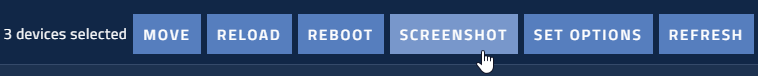

Comments
0 comments
Please sign in to leave a comment.