This guide explains how to enrol devices into meldCX cloud console.
This article is part of the New Device Initial Configuration & Set Up series.
1. Power up your device, the meldCX agentM will launch, and you'll be on the agentM home screen.
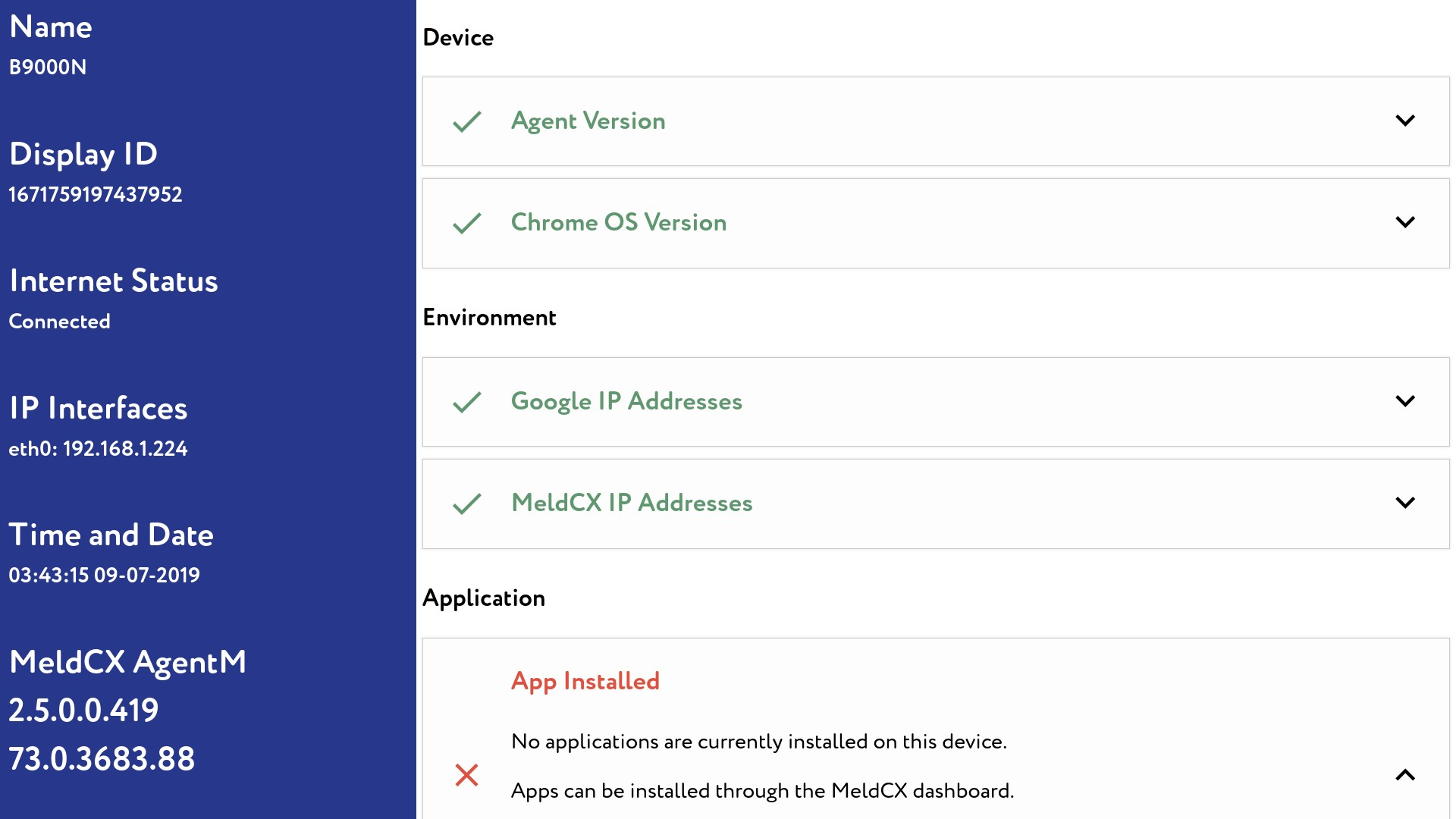
2. In the top left you can see the device Name. This is a randomly generated alphanumeric string that uniquely identifies your device.
3. Login to the meldCX Dashboard located at https://admin.meld.cx
4. Click on the "Devices" icon in the top left and then click "Enroll Device" on the top right
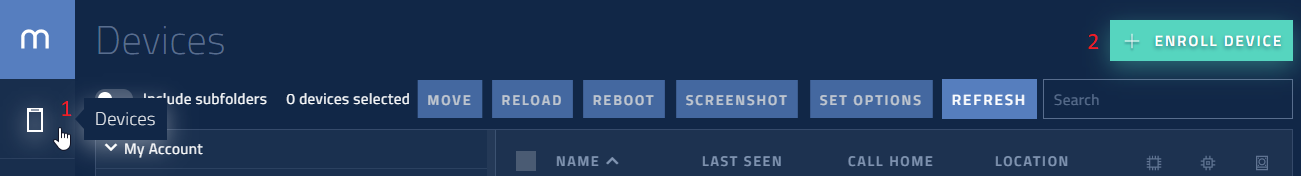
5. Enter the “Name” you noted earlier and then click Enroll Device.
6. Congratulations, you have successfully enrolled your device into your meld account!

Comments
0 comments
Please sign in to leave a comment.