This document describes how to setup the “Remote Reboot Schedule” feature in your account.
By default all the devices support “Reboot Schedule” configuration. If configured - the Agent stores all the reboot schedule data on the device and then works autonomously allowing scheduled reboot even the device is offline.
Another option available in the Cloud v2.5 release is the “Remote Reboot Schedule” which can be useful as an alternative to the normal “Reboot Schedule”. The difference is that the “Remote Reboot Schedule” only reboots the device when its online, but as a benefit it applies the “Reboot Schedule” changes in nearly real-time.
Please note, that “Remote Reboot Schedule” doesn’t disable the normal “Reboot Schedule” process and none of the configuration options described below affects the default “Reboot Schedule” on device level.
Important Notes:
- Any specific time configured for the “Remote reboot schedule” is used for guidance only, the actual reboot can be shifted by up to 10 minutes.
- If the device was rebooted manually in less than 10 minutes prior to the time scheduled for the remote reboot - the remote reboot can be ignored.
- Please ensure a time zone is set, otherwise it will default to GMT time.
- Internet connectivity is required as the reboot comes from the cloud console and is not scheduled onto the device itself. If internet connectivity is lost, the device will not receive the reboot command.
Account Setup
The “Remote Reboot Schedule” feature requires several specific “Account Preferences” to be configured in order to be able to run correctly.
Step 1: Sign into MeldCX Cloud Console
Step 2: Click on your Account Logo
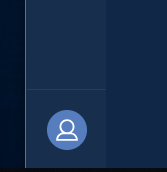
Step 3: Click on the Settings Icon
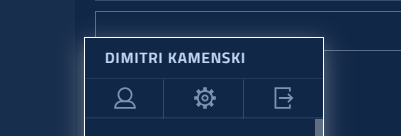
Step 4: Change the preferences as needed
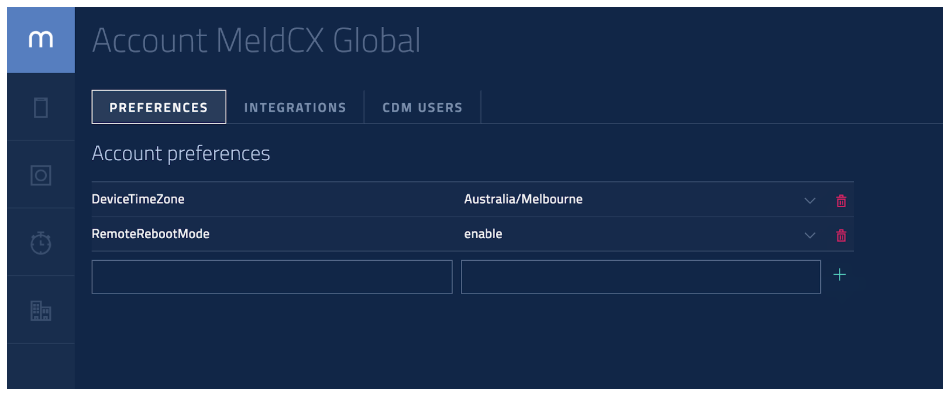
All Account Preferences Options
Important: Preferences & settings are CaSe SeNsItiVe!
- RemoteRebootMode
Mandatory
disable
In this mode the “Remote Reboot Schedule” feature is disabled in your account for all devices. This is the default value.
enable
In this mode the “Remote Reboot Schedule” feature is enabled in your account, but only for the devices which are whitelisted. All the whitelisted devices should have the device option RemoteRebootMode to be set to enable.
force
In this mode the “Remote Reboot Schedule” feature is enabled in your account for all devices.
- DeviceTimeZone
Optional
Account level time zone which is default for all devices. This account preference has higher priority than the DeviceUtcOffset account preference which can be used as an alternative. This account preference can be overridden on device level using the device option DeviceTimeZone.
Should be in the TZ format:
- https://en.wikipedia.org/wiki/List_of_tz_database_time_zones
- https://github.com/moment/moment-timezone/blob/develop/data/packed/latest.json
Examples: Australia/Melbourne, Etc/UTC, etc.
Default value: Etc/UTC
- DeviceUtcOffset
Optional
Account level time offset which is default for all devices. This account preference has lower priority than the DeviceTimeZone account preference which can be used as an alternative. This account preference can be overridden on device level using the device option DeviceUtcOffset.
Should be in one of the following formats: +HH:mm , -HH:mm
Examples: +10:00, -02:30, etc.
Default value: +00:00
- RemoteRebootTime
Optional
Account level reboot time which is default for all devices. Please note, that if this preference is set it will be used for the remote reboot instead of the normal device reboot schedule. Otherwise the normal device reboot schedule will be used. This account preference can be overridden on device level using the device option RemoteRebootTime.
Device Setup
The “Remote Reboot Schedule” feature requires several specific “Device Options” to be configured in order to be able to run correctly.
If the account preference RemoteRebootMode is set to force - the device configuration is not required (but still possible).
If the account preference RemoteRebootMode is set to enable - the device should be explicitly whitelisted by setting the RemoteRebootMode device option to enable. All other device options are optional in this mode.
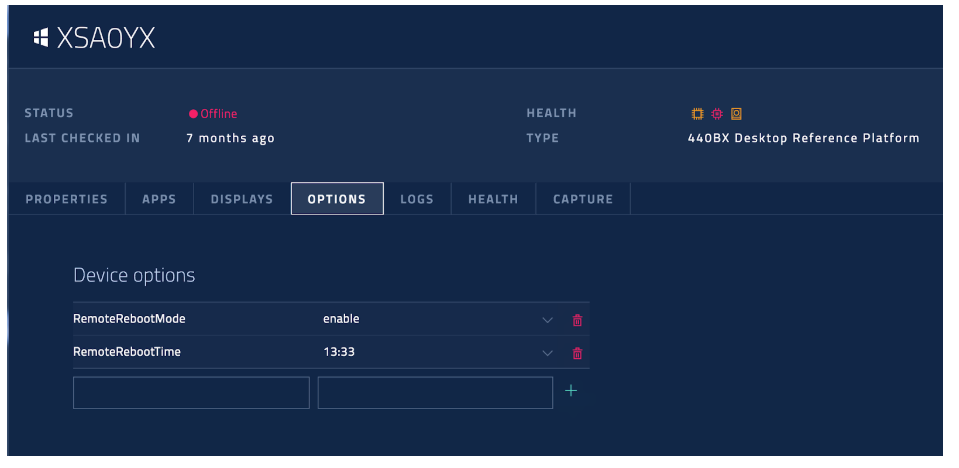
All Device Preferences Options
Important: Preferences & settings are CaSe SeNsItiVe!
- RemoteRebootMode
Mandatory
This setting is ignored if the account preference RemoteRebootMode is set to force, because in this case the “Remote Reboot Schedule” feature is enabled for all the devices within the account.
disable
In this mode the “Remote Reboot Schedule” feature is disabled for this device. This is the default value.
enable
In this mode the “Remote Reboot Schedule” feature is enabled for this device.
- DeviceTimeZone
Optional
Device time zone. This device option has higher priority than the DeviceUtcOffset device option which can be used as an alternative. This device option overrides the DeviceTimeZone account preference on the device level.
Should be in the TZ format
- https://en.wikipedia.org/wiki/List_of_tz_database_time_zones
- https://github.com/moment/moment-timezone/blob/develop/data/packed/latest.json
Examples: Australia/Melbourne, Etc/UTC, etc.
Default value: Etc/UTC
- RemoteRebootTime
Optional
Device reboot time. Please note, that if this preference is set it will be used for the remote reboot instead of the normal device reboot schedule. Otherwise the normal device reboot schedule will be used.
This device option overrides the RemoteRebootTime account preference on the device level.
Example Scenarios
Remotely reboot all the devices in the account at 9 PM Melbourne time
Account Preferences:
- RemoteRebootMode: force
- DeviceTimeZone: Australia/Melbourne
- RemoteRebootTime: 21:00
Device Options: not required
Remotely reboot some devices in the account at 9 AM Melbourne time
Account Preferences:
- RemoteRebootMode: enable
- DeviceTimeZone: Australia/Melbourne
- RemoteRebootTime: 9:00
Device Options (only for the devices to be rebooted remotely):
- RemoteRebootMode: enable
Remotely reboot at multiple times (9 AM, 9PM) Melbourne time
This is possible by adding in an option in the "Account Preferences" and separating the time by a comma, such as the below:
-RemoteRebootTime: 9:00, 21:00
Remotely reboot all the devices in the account using already configured device schedules (assuming all the devices are using Melbourne time)
Account Preferences:
- RemoteRebootMode: force
- DeviceTimeZone: Australia/Melbourne
Device Options: not required

Comments
0 comments
Please sign in to leave a comment.