This article shows how to wipe your device, without performing a reflash of the OS
If you are hoping to reflash the OS using a different version to the one your device is currently using, please refer to this article
Before starting, please plug a keyboard into the device.
1. Power down the device and insert a paper clip in the hole next to the Kensington lock. You should be able to feel a small tactile button. Press and hold this button and then power on the device again.
Please see image below for more details

2. You should see the following screen
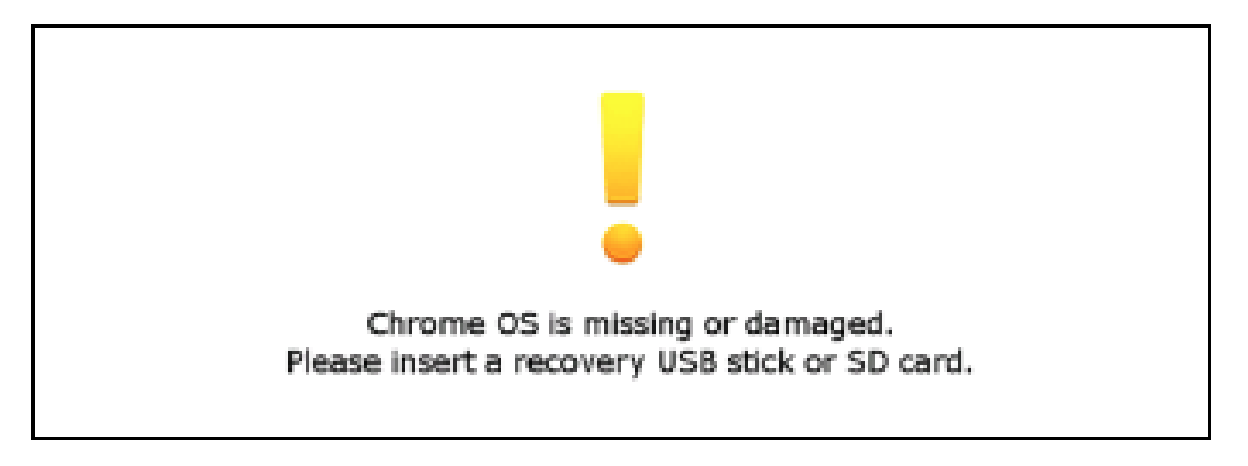
3. Please hit CTRL + ALT + D
Note: If keyboard input is not being detected here, please restart the device and make sure you are entering recovery mode by powering on the device with the power button and not by removing and reentering the power cable.
4. You will then need to press the recovery button again (Located under the Kensington lock image in step 1). You will see the below screen.
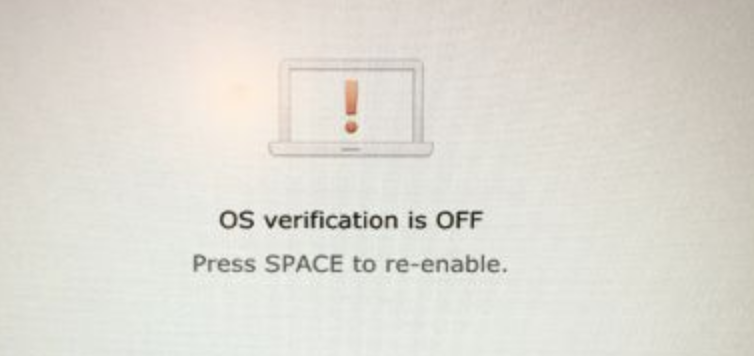
5. On your keyboard, press 'Space' then 'Enter'.
After a minute or so, you should see the Chrome OS welcome screen.
6. You need to then Enrol your device into a CDM account.

Comments
0 comments
Please sign in to leave a comment.