The below updates went live in our Production channel:
Monday, 30 August 2021, between 8pm & 9pm Australian Eastern Standard Time (AEST).
What is the focus of this release?
- Secret device and display options with data encryption
- Secret account preferences with data encryption
- Account preferences visibility: device or account level
- Various fixes and improvements
New features at a glance
Secret data with encryption at rest
- It is now possible to add secret device/display options or account preferences which will be encrypted at rest. Once created, such data cannot be accessed in meldCX Cloud Console or via Cloud API by any user, including administrators and the user who originally added the secret data. Such secret data will only be accessible on the device level by applications installed and scheduled on the target device or can be used by internal meldCX components, such as meldCX Payment API.
- A secret device option can be created by selecting a "Secret" flag from the dropdown before pressing the "add" button. Once created, the secret device option will be marked as "Secret" in the list and the option value will be represented as "**********". It is possible to remove the secret device option, modify it or even replace it by a non-secret option with the same name later, but the secret data itself will not be accessible by any user, including administrators and the user who originally added the secret data.
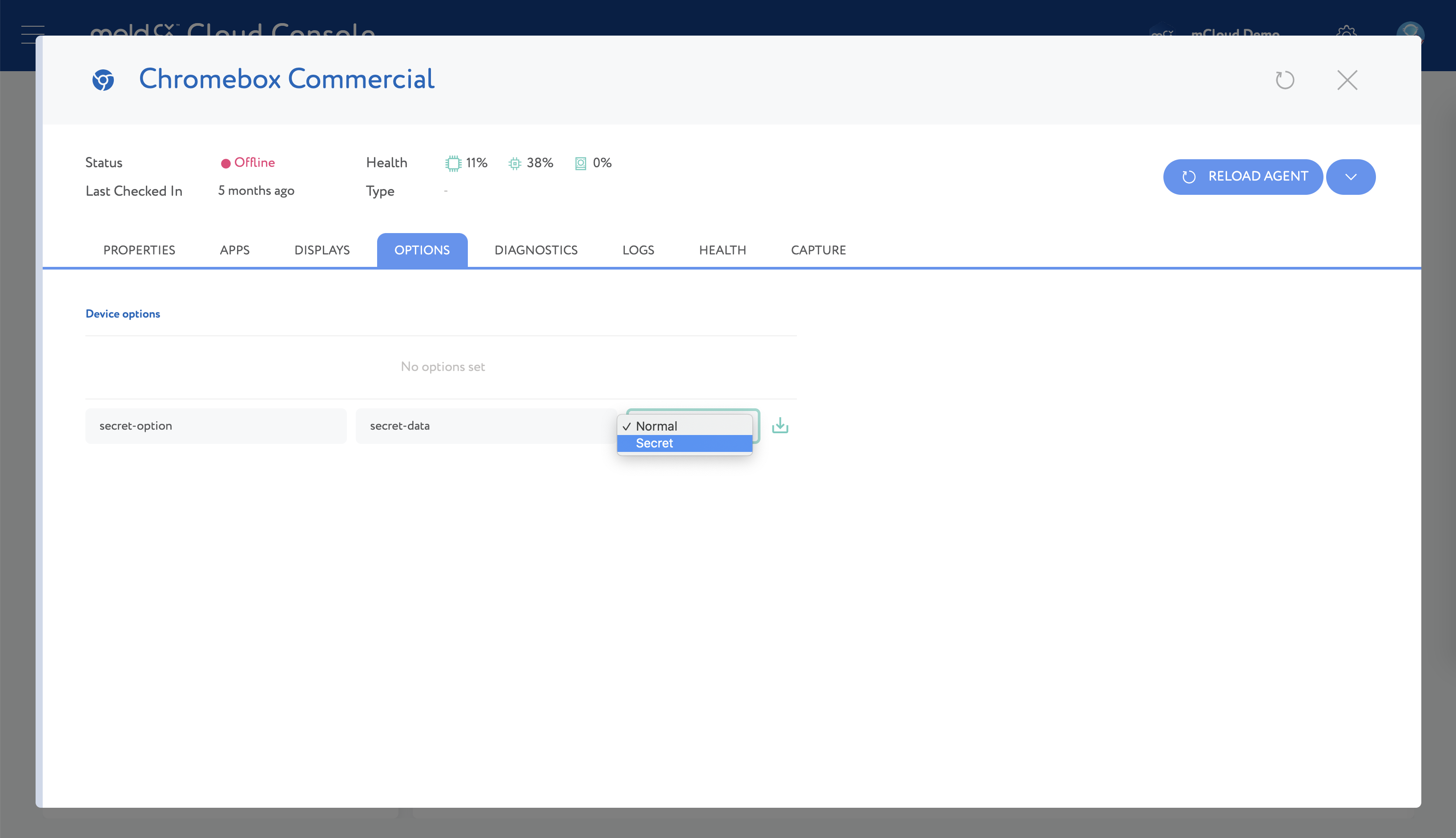
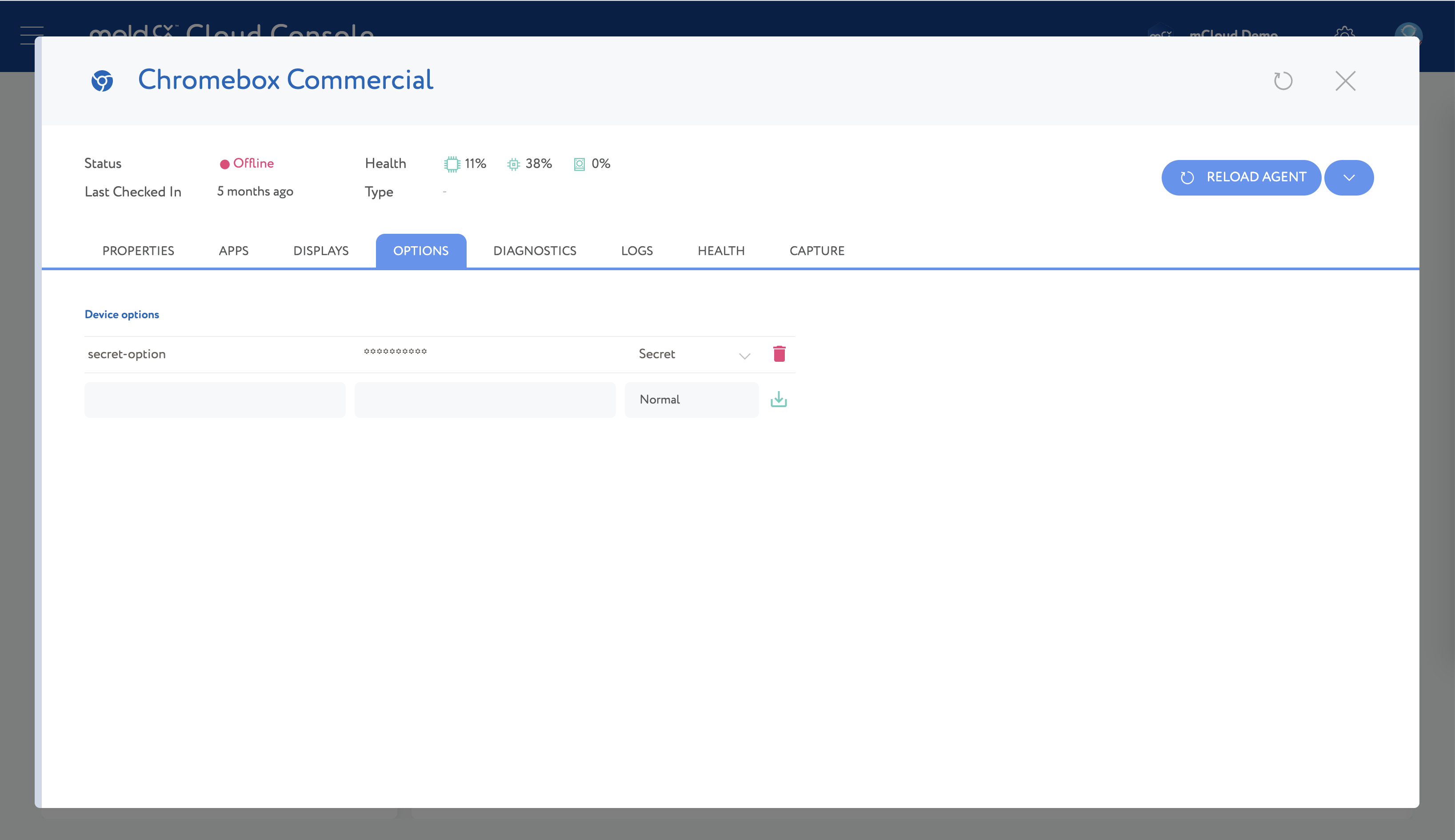
- A secret display option can be created by selecting a "Secret" flag from the dropdown before pressing the "add" button. Once created, the secret display option will be marked as "Secret" in the list and the option value will be represented as "**********". It is possible to remove the secret display option, modify it or even replace it by a non-secret option with the same name later, but the secret data itself will not be accessible by any user, including administrators and the user who originally added the secret data.
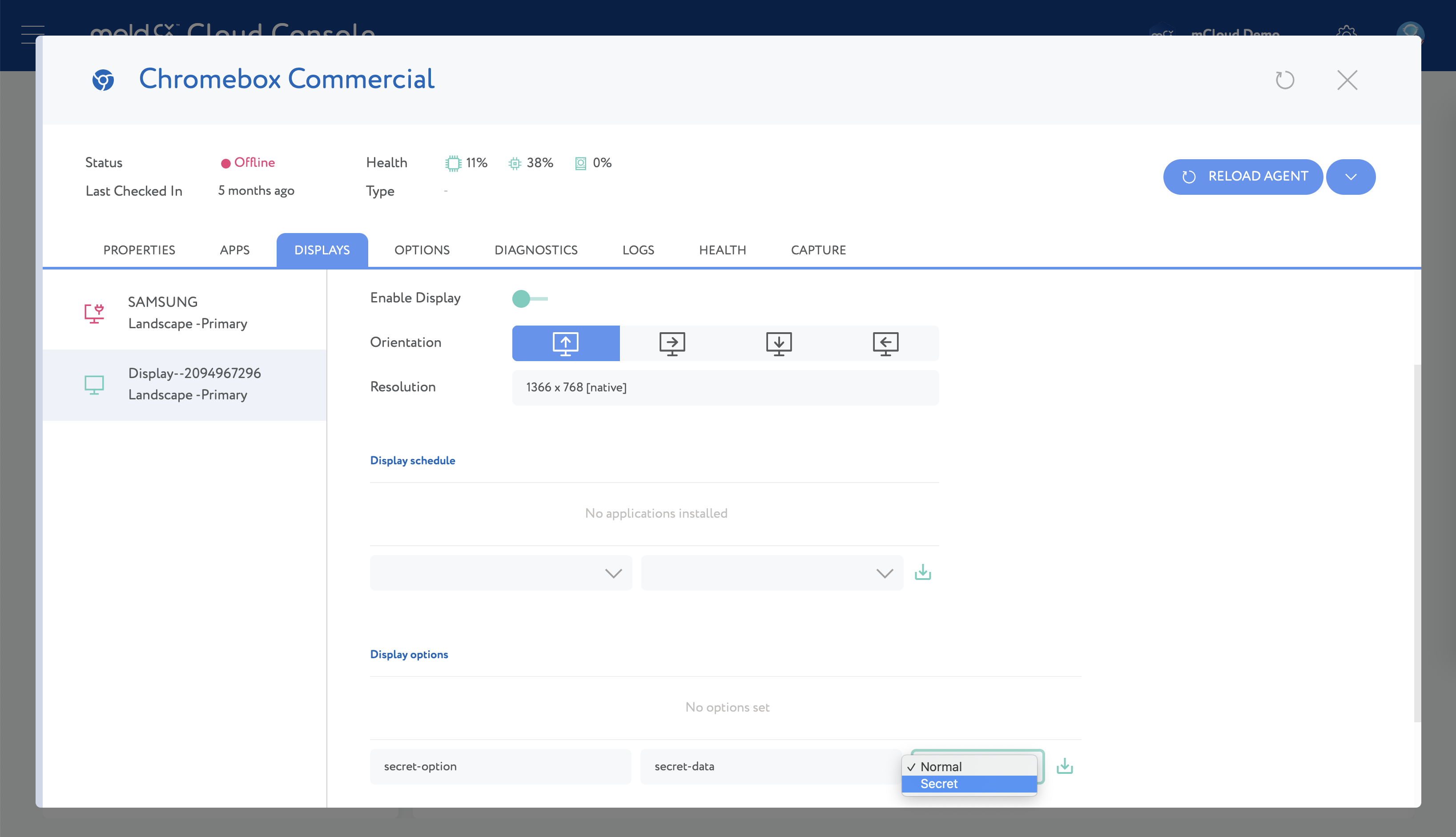
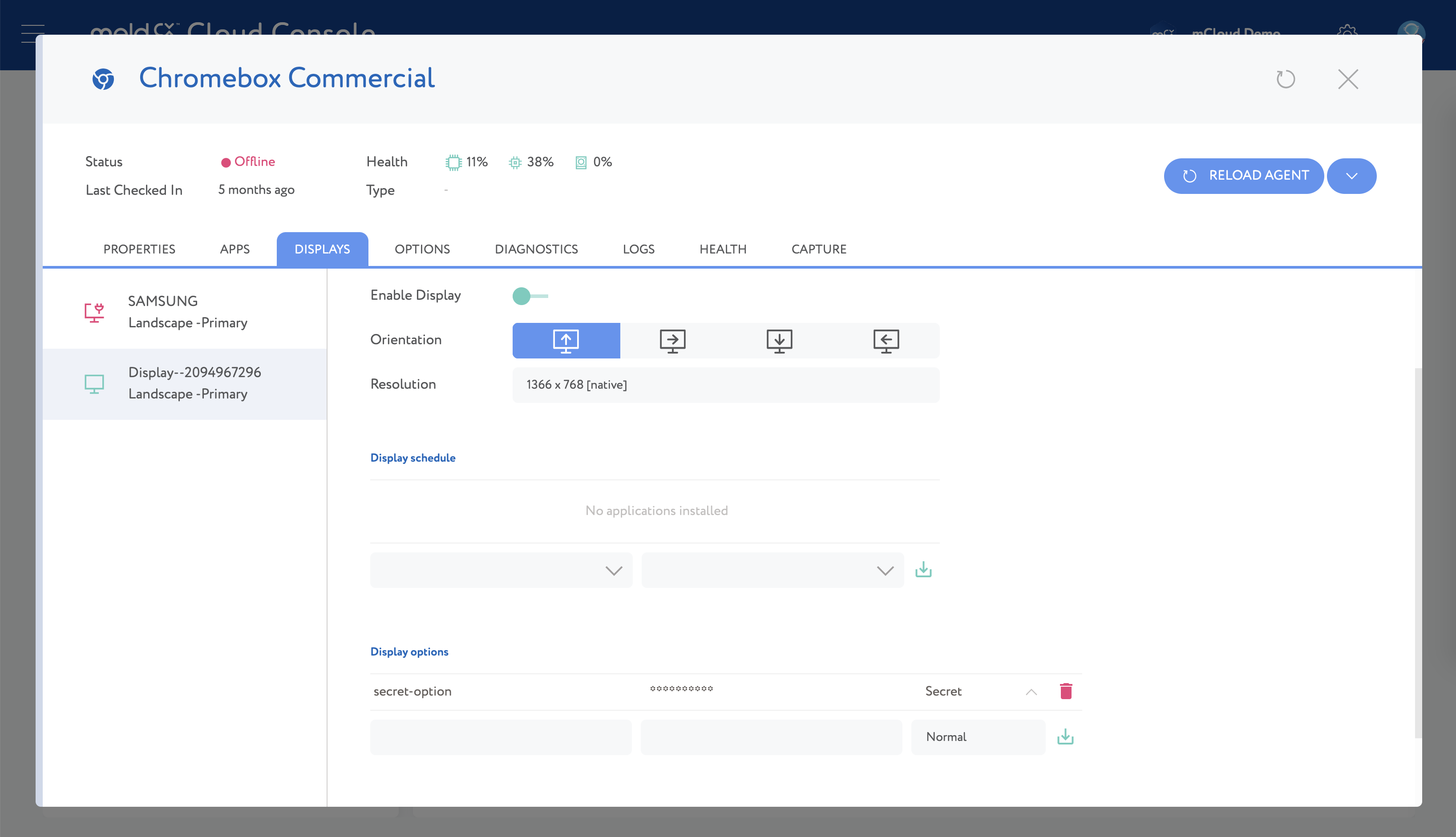
- A secret account preference can be created by selecting a "Secret" flag from the dropdown before pressing the "add" button. Once created, the secret account preference will be marked as "Secret" in the list and the preference value will be represented as "**********". It is possible to remove the secret account preference, modify it or even replace it by a non-secret preference with the same name later, but the secret data itself will not be accessible by any user, including administrators and the user who originally added the secret data.
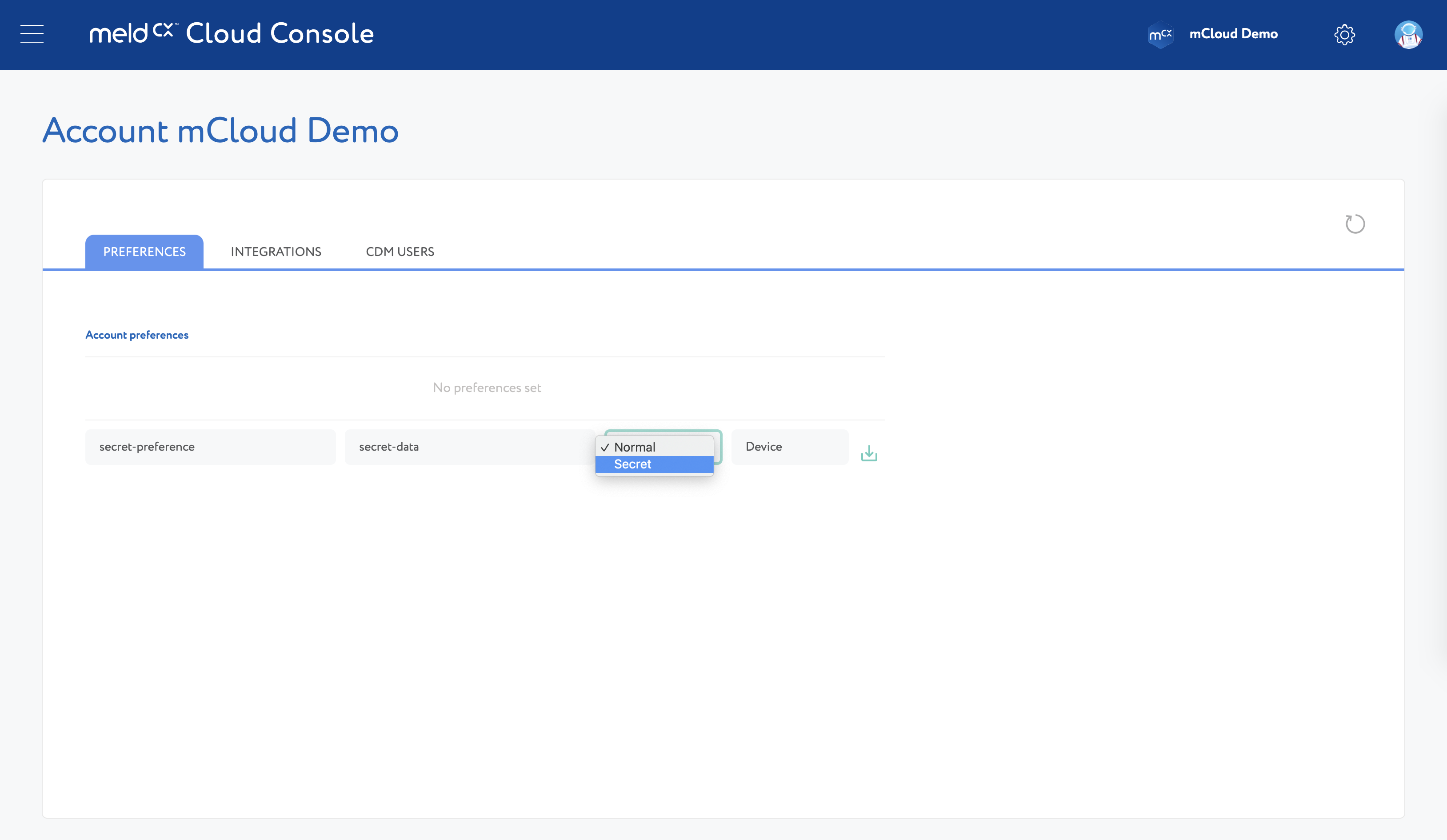
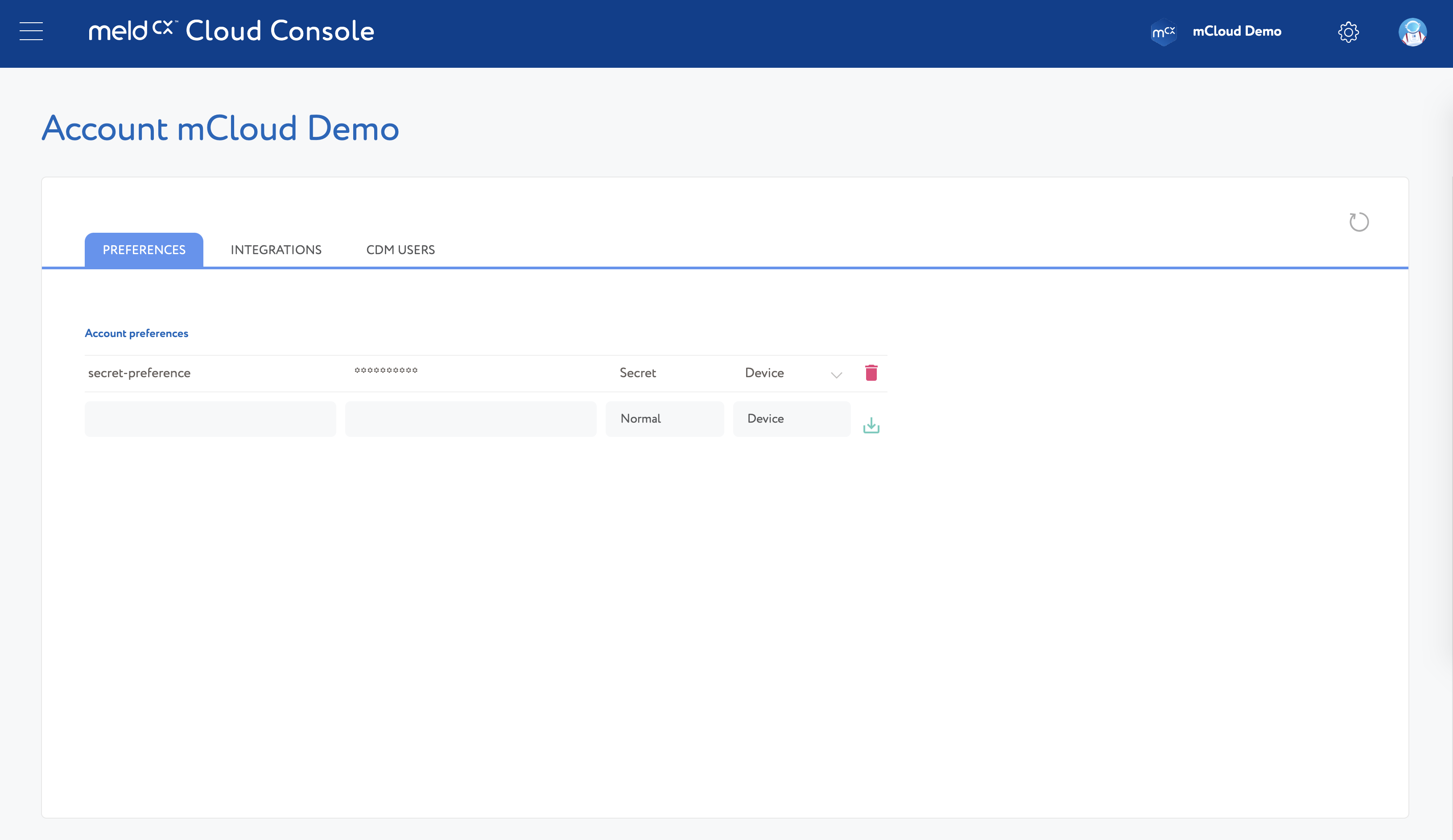
Account preferences visibility
- It is now possible to specify the visibility of account preferences and make them invisible on the device level. By selecting the "Account" visibility, a user can ensure that no device has access to the account preference. When the visibility is set to "Device", the account preferences behave exactly as they were in the previous version and thus such account preferences are accessible on the device level by applications installed and scheduled on the devices in the account.
- The account preference visibility can be specified by selecting an "Account/Device" flag from the dropdown before pressing the "add" button. The selected visibility marker will appear in the list after the preference is created. It is possible to change the visibility of the account preference later by replacing it with another account preference with the same name.
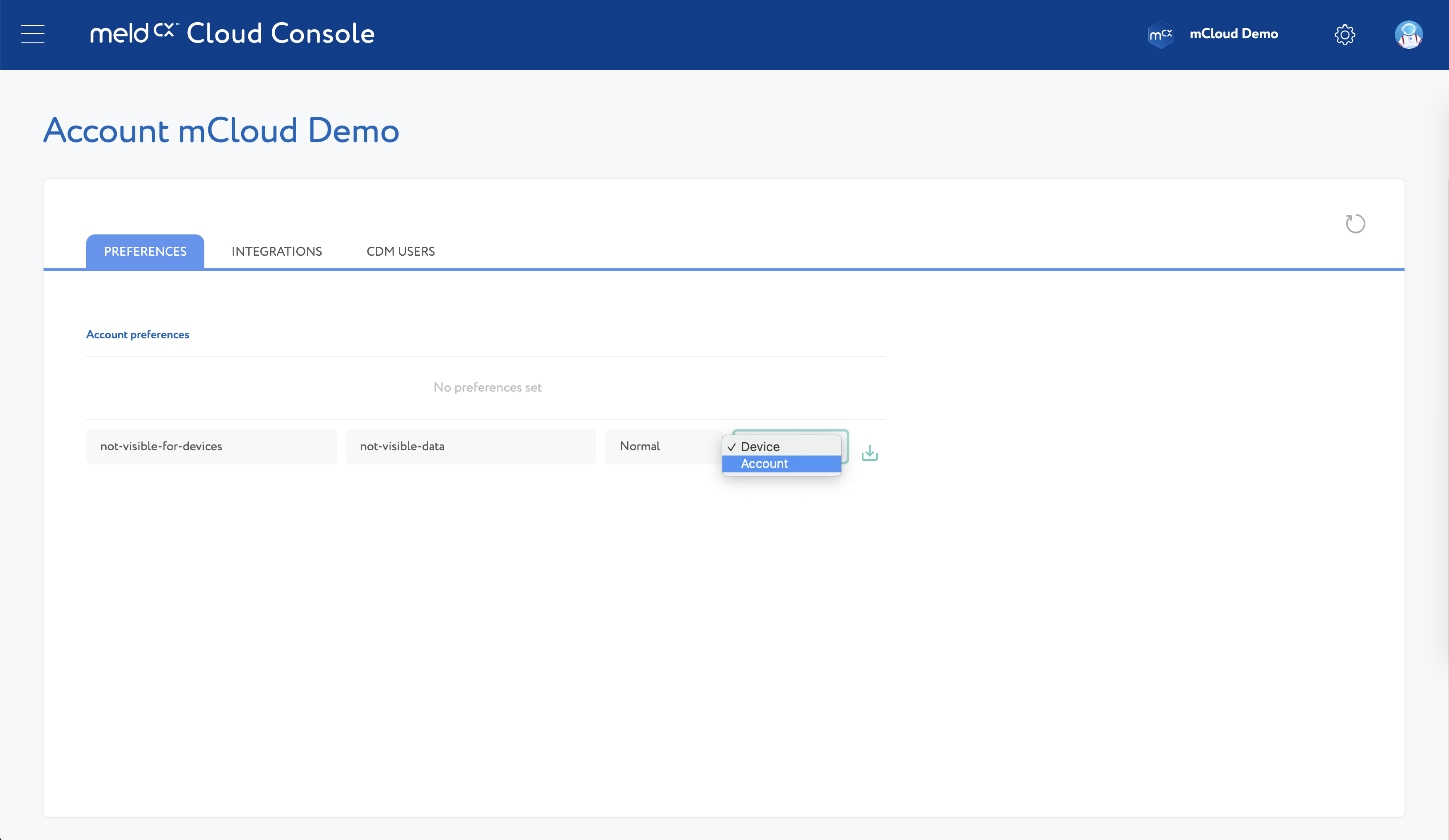
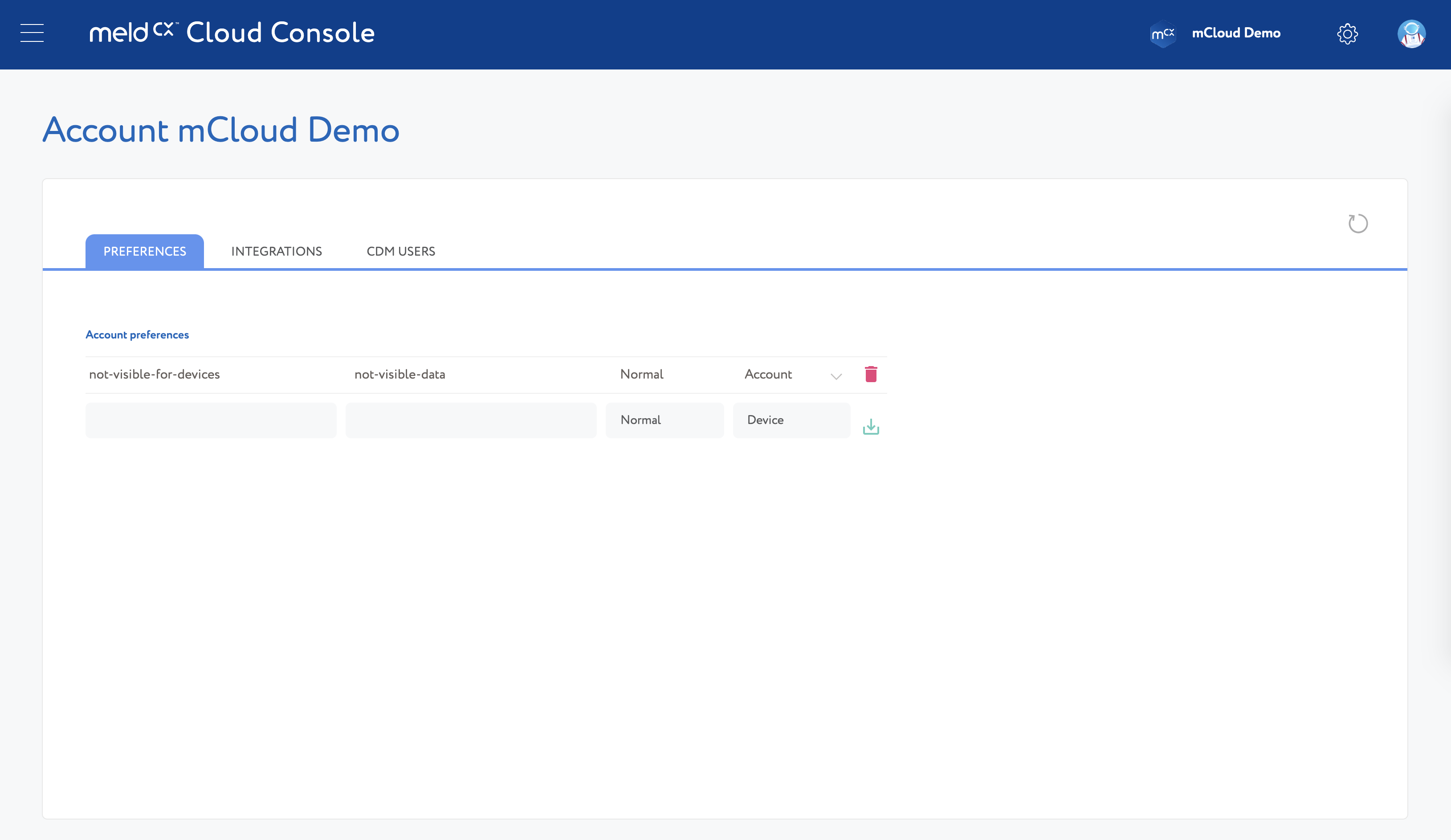

Comments
0 comments
Please sign in to leave a comment.