There have been situations where a device has not been able to use a resolution above 1024x768 (XGA).
What does the issue look like?
This can be spotted by:
- Opening up the meld console at https://admin.meld.cx/
- Opening a devices properties by left clicking on it
- Browsing to the "DISPLAYS" tab
Double check if any of the below appear.
Display name
- Display--2094967296
- Unknown Display
- Generic Non-PnP Monitor
Display ID
- 2200000000
- 2
For example
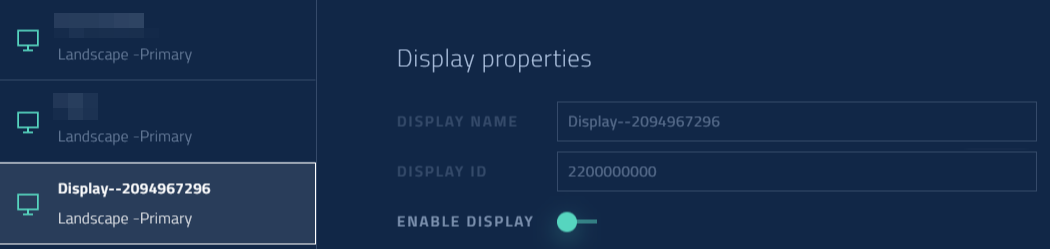
You can further qualify if this display is in use (And not left behind from a previous instance) by opening up the "LOGS" tab and checking if this is the current display.
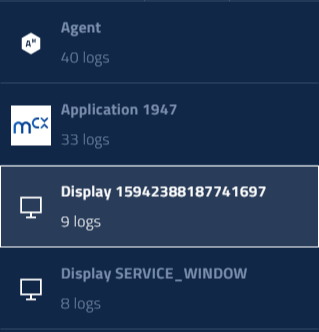
As you can see above, the display ID for the current screen is different, so while an Unknown Display is showing in this instance, it is not actually in use.
What can I do?
To see exactly where this issue is occurring, please do the following:
Chrome OS
Note: This will require physical access to the device
- Enter Guest Mode
- Browse to Device > Displays
Please note the name of the display, and the maximum screen resolution that you can use. If over here you also see an "Unknown display", this would signify a local issue, such as a faulty HDMI cable.
If the display returns an expected name, such as "Internal Display" or the model of the monitor that is connected, please reboot the device and allow it to load up AgentM. Once done, please check the current display in use in the meld console.
If you are still seeing any of the Display Names noted above in this article, please raise a support ticket with us.
Windows
Raise a support ticket with us and we can investigate this remotely.

Comments
0 comments
Please sign in to leave a comment.