This guide explains meldCX's recommended CDM folder structure for self-managed CDMs and how to configure this in Google CDM.
We recommend you create the following directory structure
Parent OU -> meldCX -> Production
-> Production Test (if you are testing production)
-> Beta (If you are a current Beta Tester)
Step 1: For information on exactly how to add an Organisational Unit to your directory please see the following guide (maintained by Google).
Step 2: Ensure that your user for CDM enrollment is configured to launch devices into that OU.
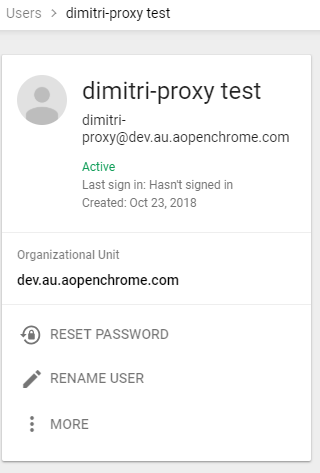
Step 3: If the user is not configured for the correct OU, please select More followed by CHANGE ORGANISATIONAL UNIT.
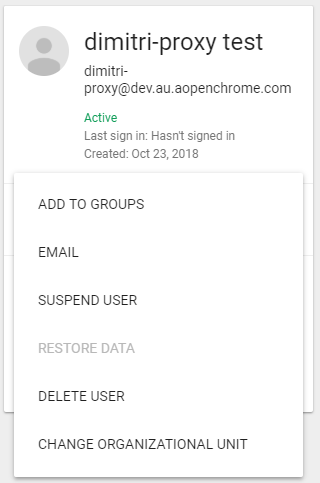
Step 4: Please select the relevant the Org Unit.

Comments
0 comments
Please sign in to leave a comment.