To use the meldCX Virtual Keyboard it is first necessary to disable the Chrome Virtual Keyboard.
If you are using our hosted CDM, please raise a support ticket. If you are using a self hosted CDM, please proceed with the below instructions.
To disable the Chrome Virtual keyboard please follow the instructions below:
- Sign in to the Google Chrome Admin Console located at https://admin.google.com using your CDM credentials
- Click Devices
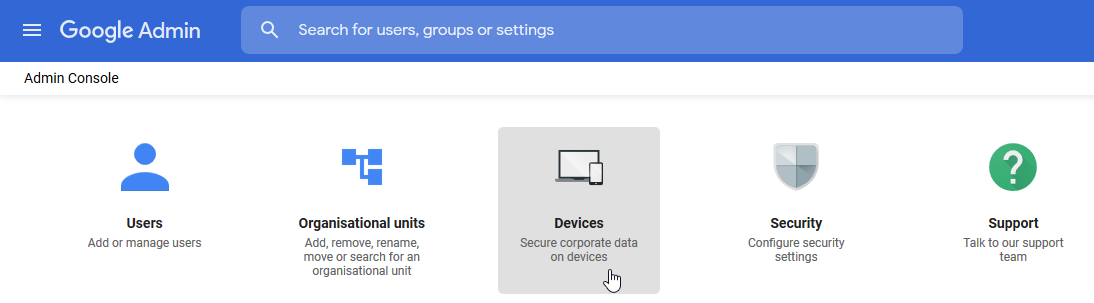
- On the left hand bar, please click Chrome management
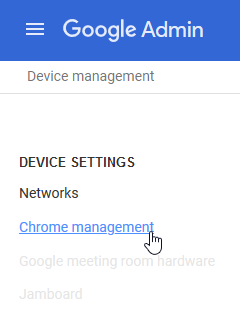
- Click Device settings
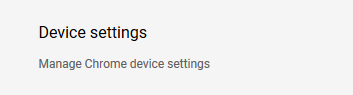
- Find Kiosk settings and open up the app extension page
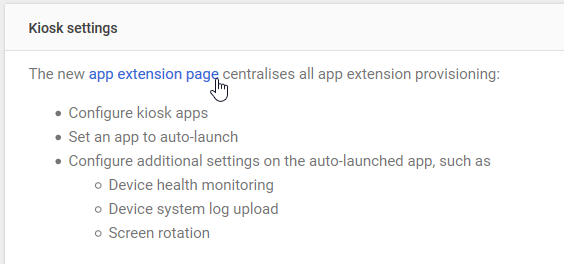
- Please navigate to the relevant OU using the menu on the left, and then click meldCX agentM
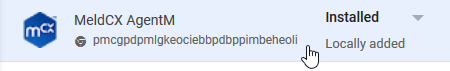
- In the new menu that appears, you will see "Allow Virtual Keyboard".
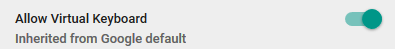
- Here you can toggle the setting off
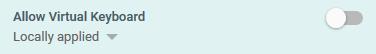
- Click SAVE on the top right of the page

- Note: Please allow approx 15 minutes for the policy to be downloaded from the Google CDM
- Reboot the Device
- The Chrome Virtual Keyboard will now be disabled

Comments
0 comments
Please sign in to leave a comment.