This article explains a step by step process on how to install and schedule applications on your device.
Prerequisites:
- Your device is set up with meld
- Created a schedule in your meld account
- Application added to your meld account
1. First you will need to ensure you are in the account you wish to manage.

2. You will then need to select the 'Devices' icon:
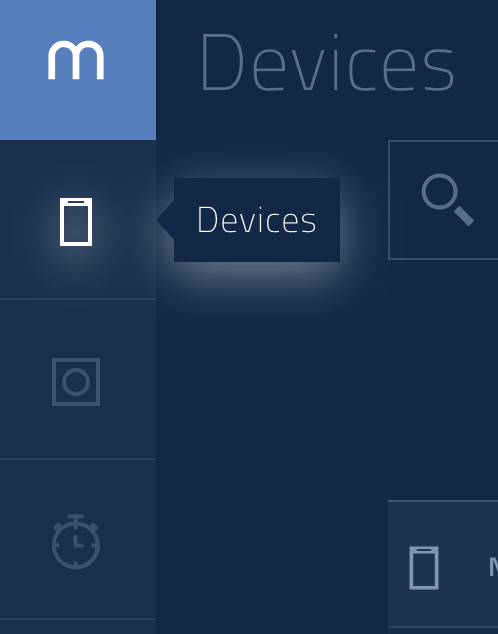
3. Please select the device you are after:
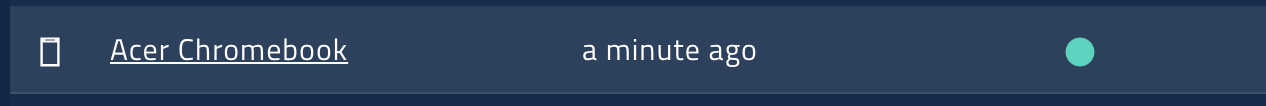
4. Click on the "APPS" tab and install your application(s)
In this example, you can see an app is already installed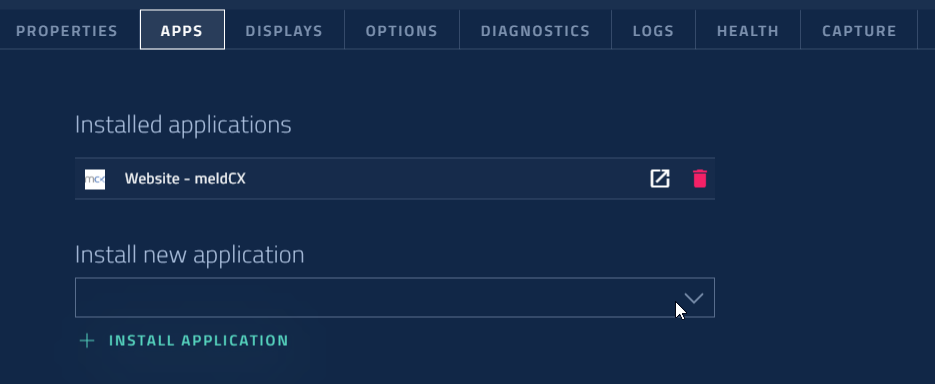
5. Now click on the "DISPLAYS" tab and select the connected display you wish to schedule the app on
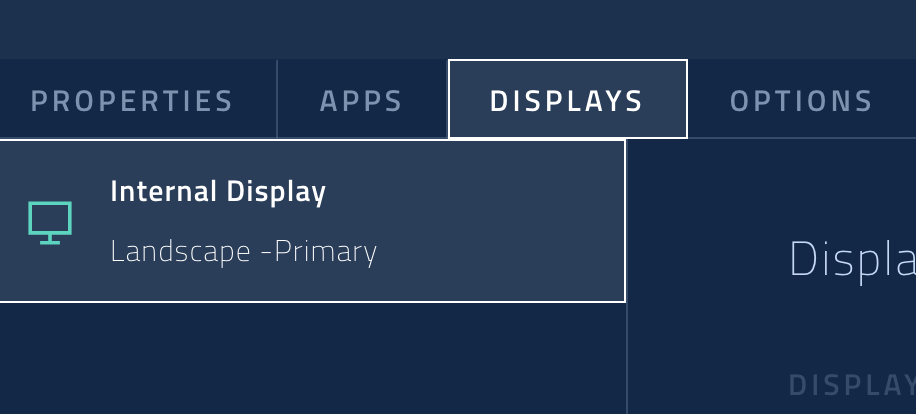
6. Select the Application and the Schedule then hit the green button:
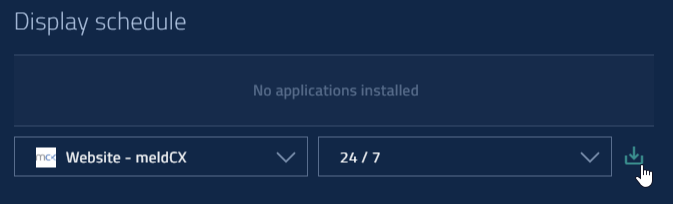
It's scheduled! Sit back and wait for the device to display your app
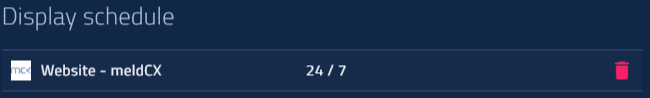
Important note: As applications are configured on a per display basis, if a new display is plugged into the device, it may require for the application and schedule to be reapplied to this new display.

Comments
0 comments
Please sign in to leave a comment.