This article will show you how to set a static IP on Chrome OS
To set up a static IP on the device,
- Connect to the internet.
- Reboot the device and log into the chrome device by pressing Ctrl+Alt+Shift+S when agentM just starts to load.
- Use your CDM credentials to login to the ChromeOS device.
- In the settings menu in the bottom right navigate to the Network settings.
Note: To manage networks - https://support.google.com/chromebook/answer/1056578?hl=en
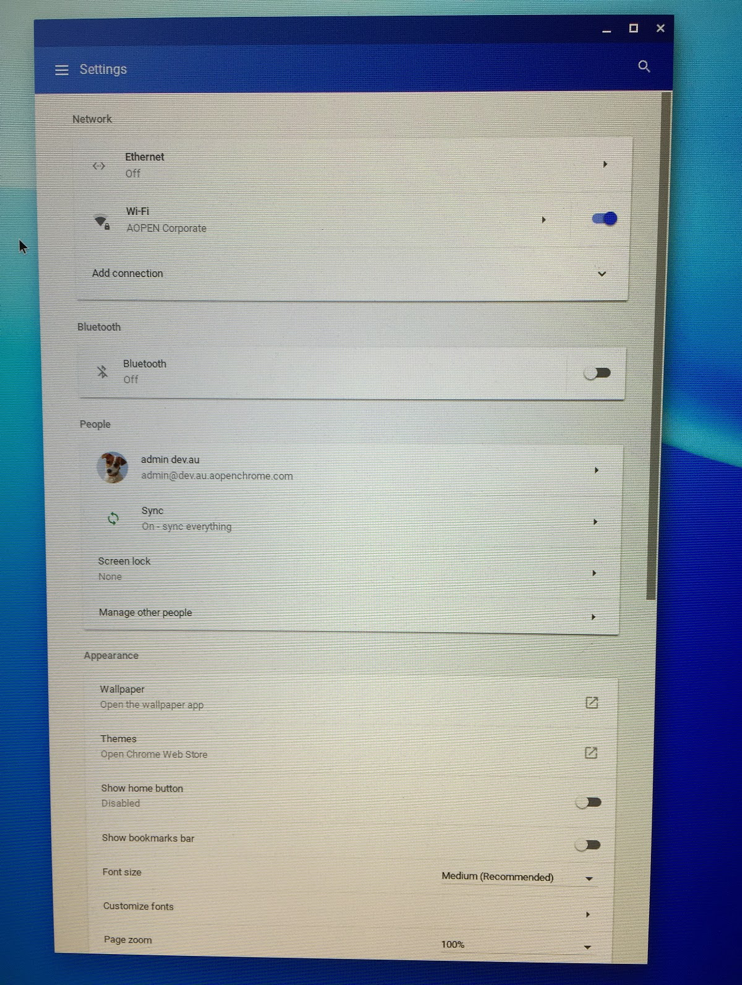
- In the Network tab, switch off “configure IP address automatically”.
- Type in the static settings.
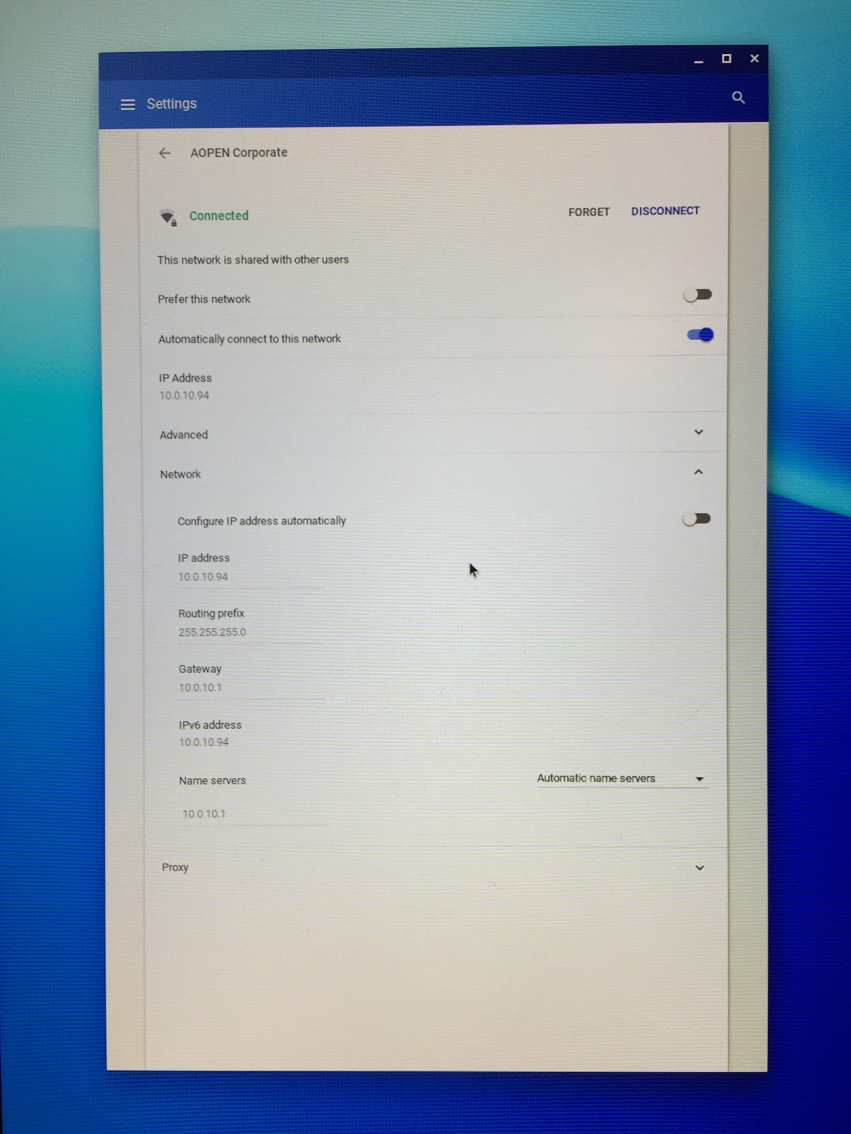
- Save and reboot

Comments
0 comments
Please sign in to leave a comment.