This article explains each of the 5 user privileges and what each user group can do inside the meldCX console. Please use the table to determine the best user role for someone you’ll be inviting into using meldCX.
Roles & Features
|
Feature |
Owner |
Administrator |
Manager |
User |
Operator |
|
Users |
|||||
|
View user list and details |
✔ |
✔ |
✔ |
||
|
Cancel/Resend invitations |
✔ |
✔ |
✔ |
||
|
Invite / Remove / Manage other Owners |
✔ |
||||
|
Invite / Remove / Manage other Administrators |
✔ |
✔ |
|||
|
Invite / Remove / Manage other Managers |
✔ |
✔ |
✔ |
||
|
Invite / Remove / Manage other Users |
✔ |
✔ |
✔ |
||
|
Invite / Remove / Manage other Operators |
✔ |
✔ |
✔ |
||
|
Devices |
|||||
|
View device list and details |
✔ |
✔ |
✔ |
The device folder permission required: |
The device folder permission required: |
|
Remote reboots |
✔ |
✔ |
✔ |
The device folder permission required: |
The device folder permission required: |
|
Remote “Clear cache” |
✔ |
✔ |
✔ |
The device folder permission required: |
The device folder permission required: |
|
View device diagnostics, logs and health |
✔ |
✔ |
✔ |
The device folder permission required: |
The device folder permission required: |
|
Remote screen capture |
✔ |
✔ |
✔ |
The device folder permission required: |
The device folder permission required: |
|
Enable / Disable / Rotate displays and Set display resolution |
✔ |
✔ |
✔ |
The device folder permission required: |
|
|
Install / Schedule apps on devices |
✔ |
✔ |
✔ |
The device folder permission required: |
|
|
Manage device operating / reboot schedules |
✔ |
✔ |
✔ |
The device folder permission required: |
|
|
Manage device / display options |
✔ |
✔ |
✔ |
The device folder permission required: |
|
|
View device / display options |
✔ |
✔ |
✔ |
The device folder permission required: |
The device folder permission required: “Read-Only” or “Read-Write” |
|
Remove / Enable / Disable / Deprovision devices |
✔ |
✔ |
✔ |
The device folder permission required: |
|
|
Enroll device into account |
✔ |
✔ |
✔ |
The device folder permission required: |
|
|
Applications |
|||||
|
View app list and details |
✔ |
✔ |
✔ |
✔ |
✔ |
|
Add new apps |
✔ |
✔ |
✔ |
✔ |
|
|
Remove / Manage existing apps and their versions |
✔ |
✔ |
✔ |
The device folder permission required (for all the devices where this app is installed): |
|
|
Schedules |
|||||
|
View schedule list and details |
✔ |
✔ |
✔ |
✔ |
✔ |
|
Add new schedules |
✔ |
✔ |
✔ |
✔ |
|
|
Remove / Manage existing schedules |
✔ |
✔ |
✔ |
The device folder permission required (for all the devices where this schedule is in use): |
|
|
Account |
|||||
|
Create support ticket with meldCX |
✔ |
✔ |
✔ |
✔ |
✔ |
|
View account details |
✔ |
✔ |
|||
|
Add / Remove / Manage account preferences |
✔ |
✔ |
|||
|
Manage account integrations (Google CDM) |
✔ |
✔ |
|||
|
Folders |
|||||
|
View the folder tree |
✔ |
✔ |
✔ |
✔ |
✔ |
|
Add new folders |
✔ |
✔ |
✔ |
||
|
Remove / Manage existing folders |
✔ |
✔ |
✔ |
||
|
Manage folder permissions |
✔ |
✔ |
✔ |
||
|
Move devices between folders |
✔ |
✔ |
✔ |
The device folder permission required (for both “in” and “out” folders): |
|
Folder permissions
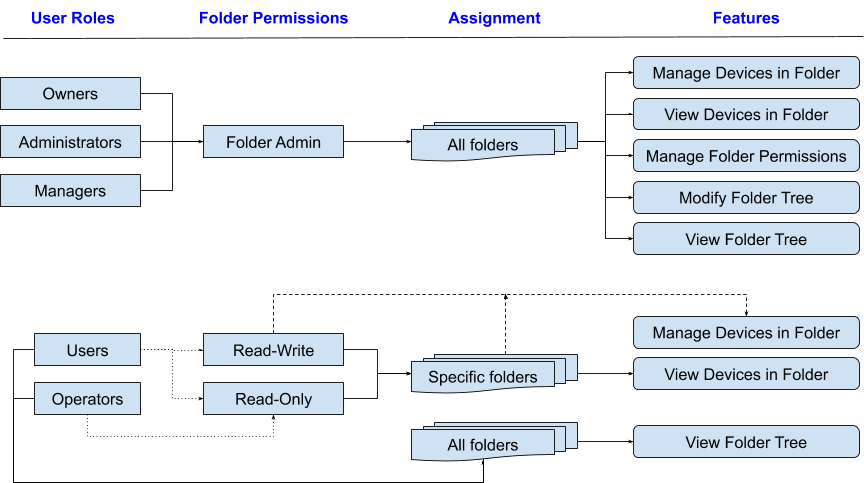

Comments
0 comments
Please sign in to leave a comment.