This article will show you modify user permissions in the meld cloud console. A table of permission definitions are available here.
How to set user permissions
1. Click the User Profile menu icon, at the bottom of the left menu.
2. Click the Users icon.
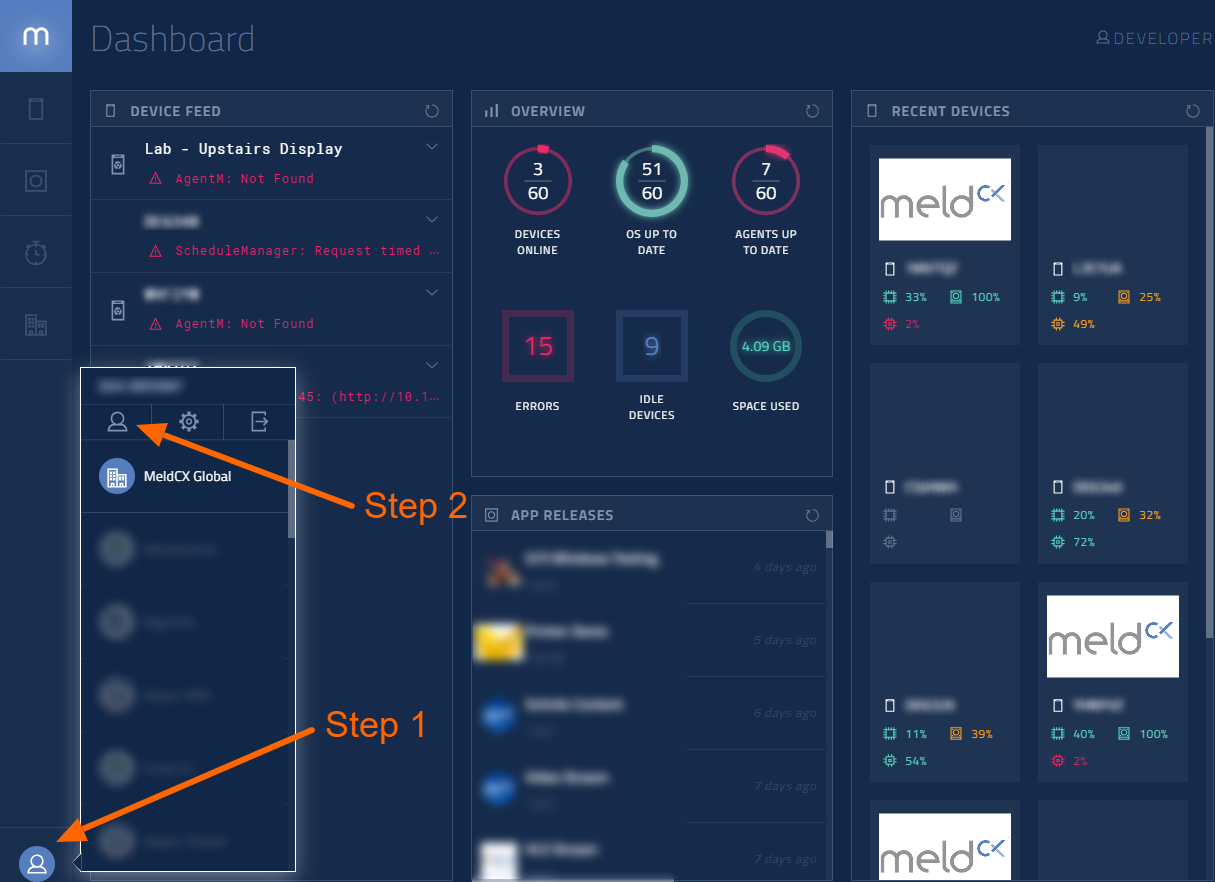
3. You will then see a list of Users for the active meldCX account. A new column has been added to show their roles:
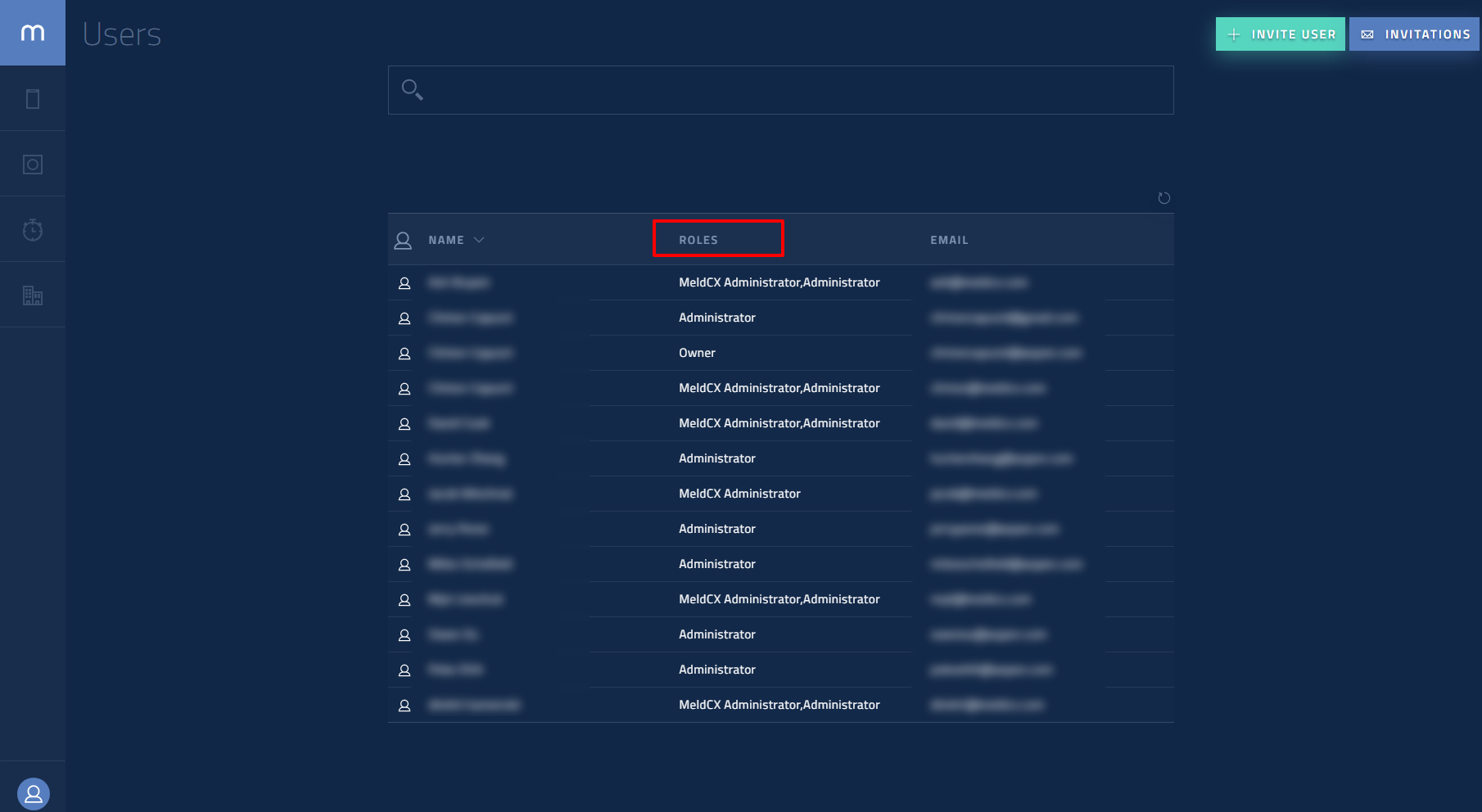
4. If you have sufficient permissions, click on a user to manage their Role.
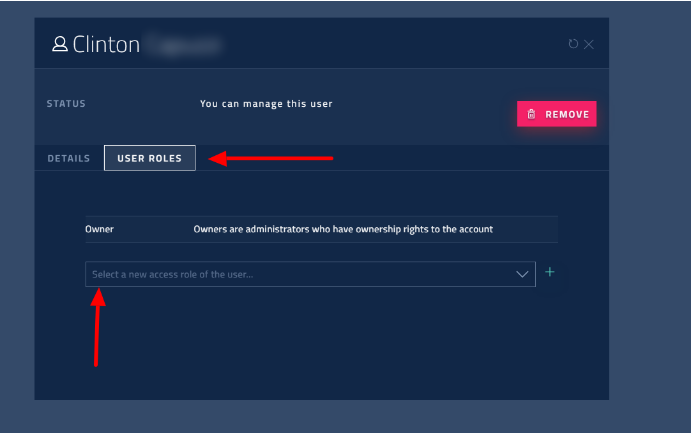

Comments
0 comments
Article is closed for comments.