This article explains how to change the paper on your Citizen CT-S801II printer to use Blackmark Label paper. By efault a factory reset will print using 'Thermal Receipt Paper', for information on how to use Thermal Receipt Paper, please see the following article.
Step 1: Power off your device
Step 2: Insure relevant Blackmark paper is placed inside the printer, in the same direction as shown in the image below:
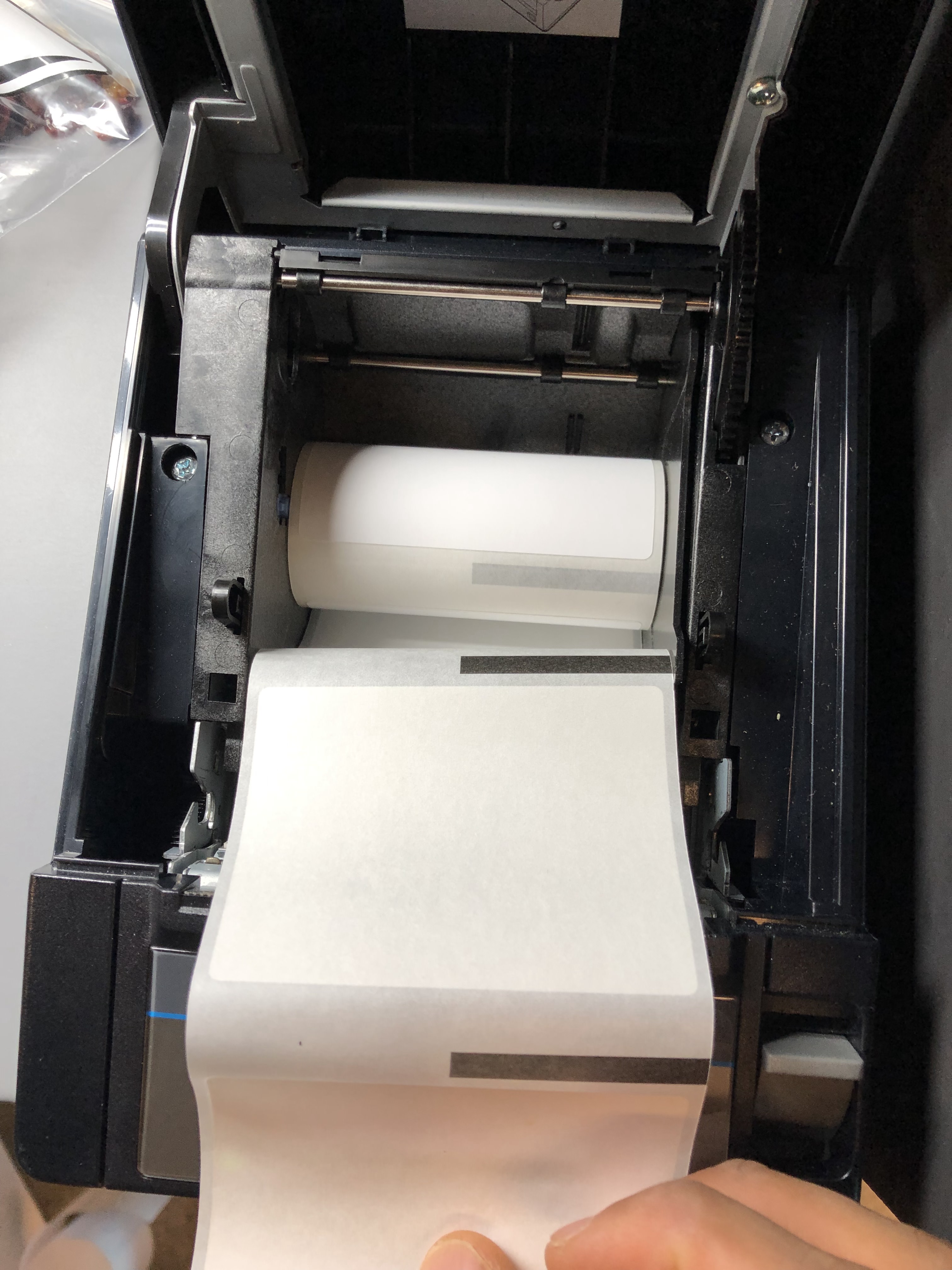
Step 3: Turn on your device. You should see the following message displayed, please insure you are using the same printer model:

Step 3: Please press and hold the 'menu' button:

Step 4: Please select the Right arrow until you have an option that says 'Paper Select'.
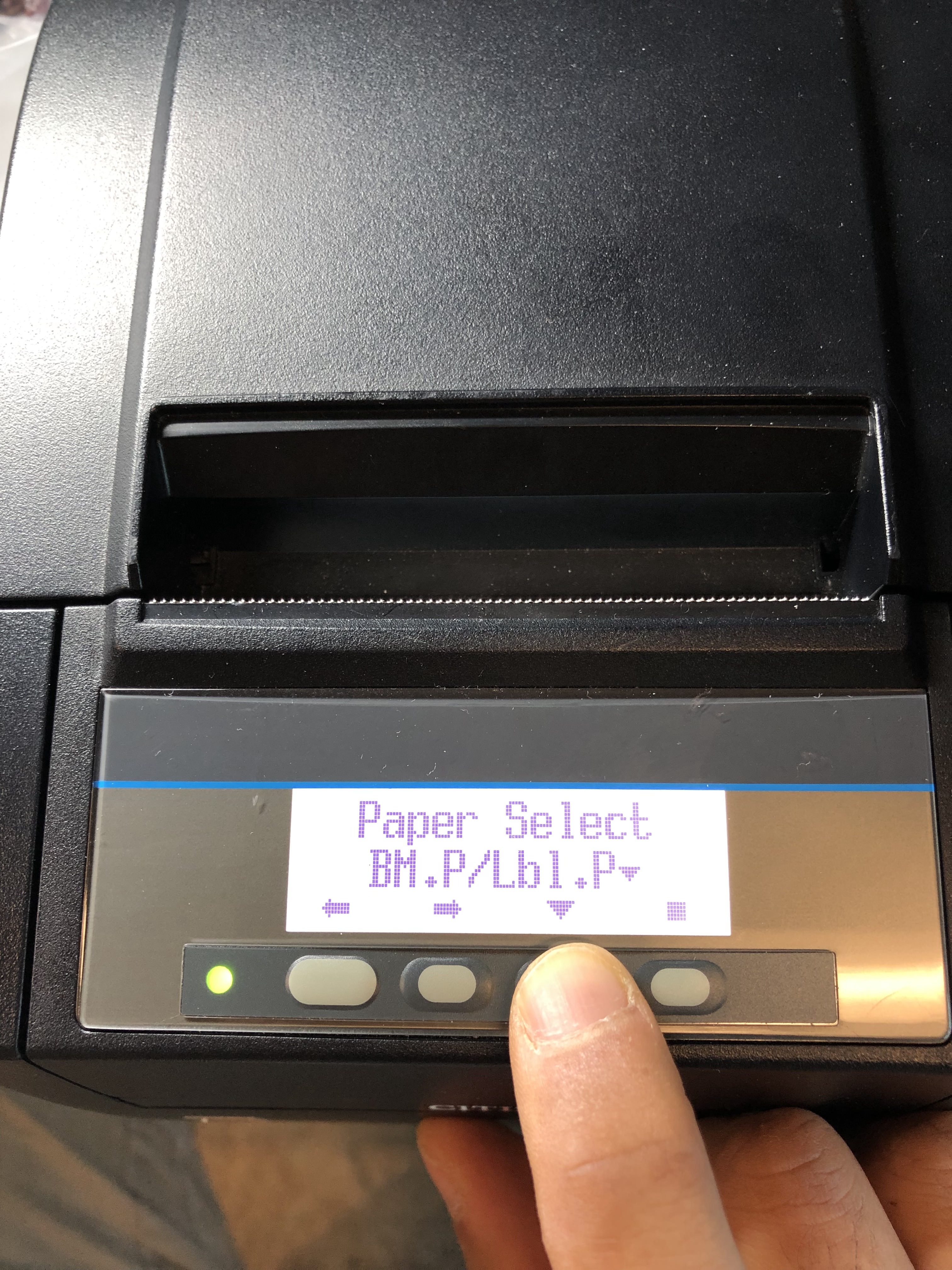
Step 5: Please press the third button (Down arrow), until you have an option that says 'BM.P/Lbl.P'. Once you have found the relevant paper please press the stop button.
Step 6: You will then be prompted to save settings, please select yes. Your printer should then run a test print.
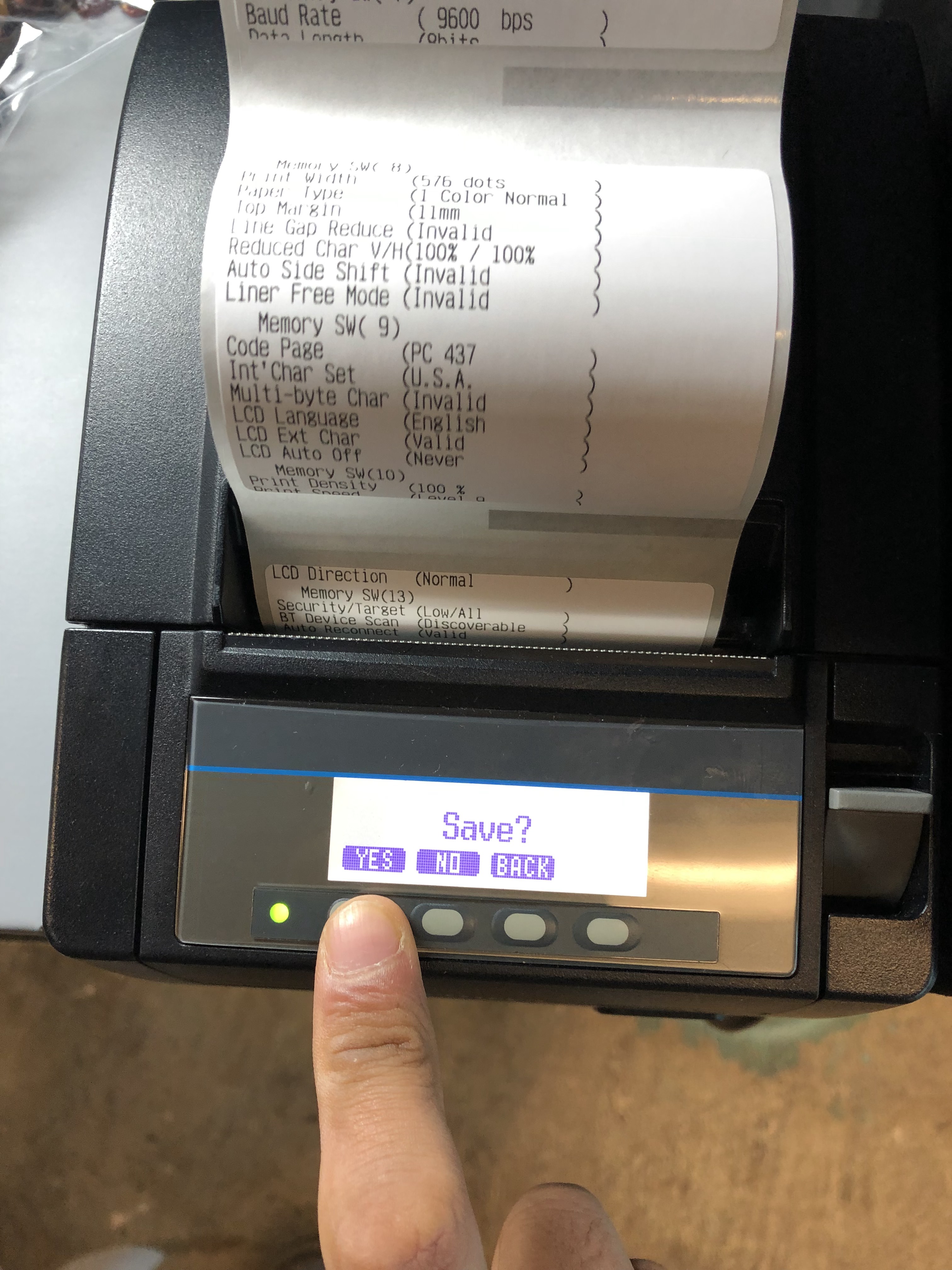

Comments
0 comments
Please sign in to leave a comment.