This guide explains steps necessary for blocking camera settings.
- Power down your device, when booting up repeatedly press CTRL + ALT + S. This will trigger 'sign in mode
- Sign in with the same credentials used to enrol the device. If you have lost your login credentials for Google CDM, please contact support by emailing: help@meldcx.com
- Open up Chrome browser and type in "chrome://settings"
- In the search field type in "camera"
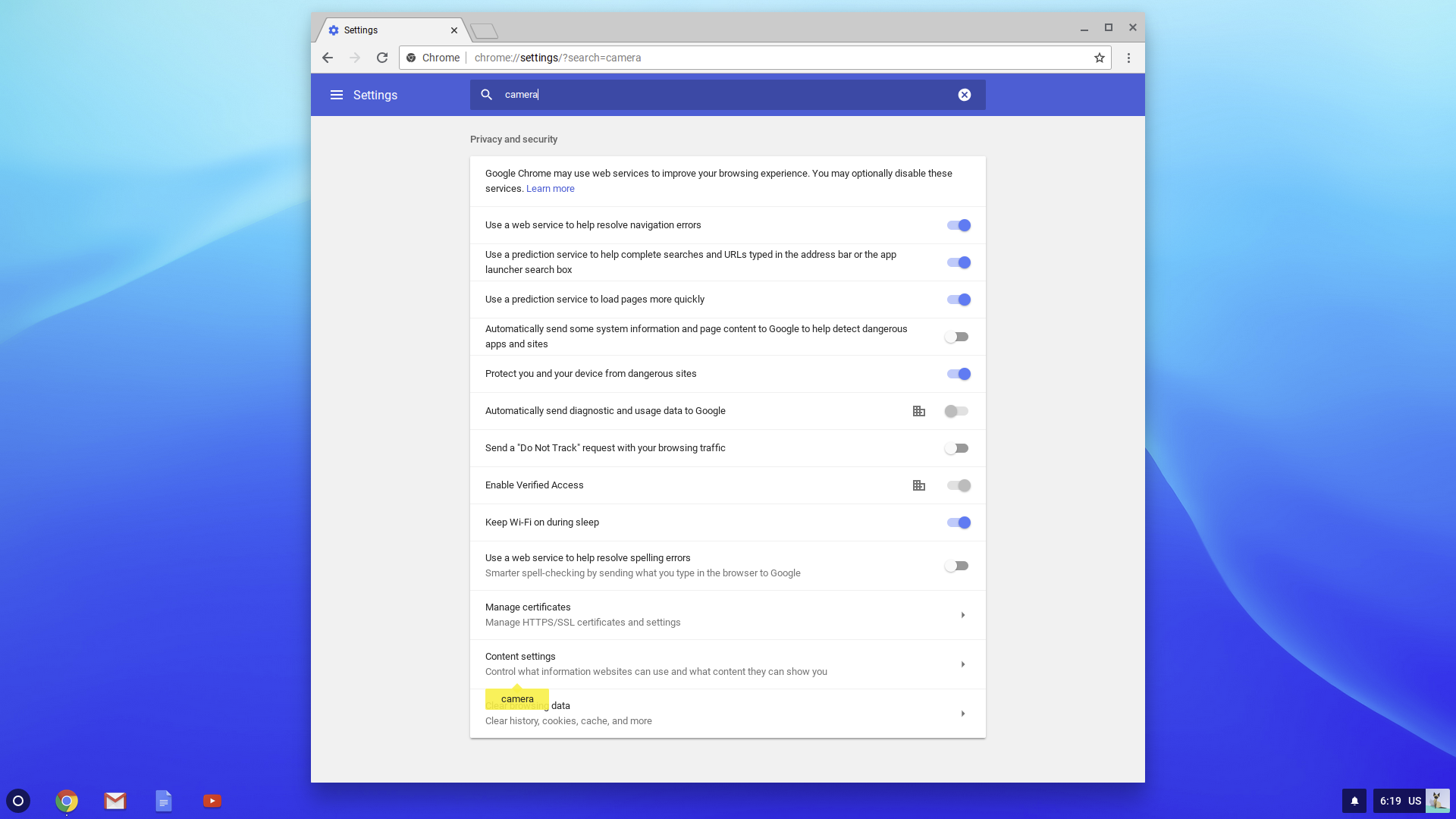
- Select "Content Settings"
- Select "Camera". This will take you to the camera settings page, see screenshot below:
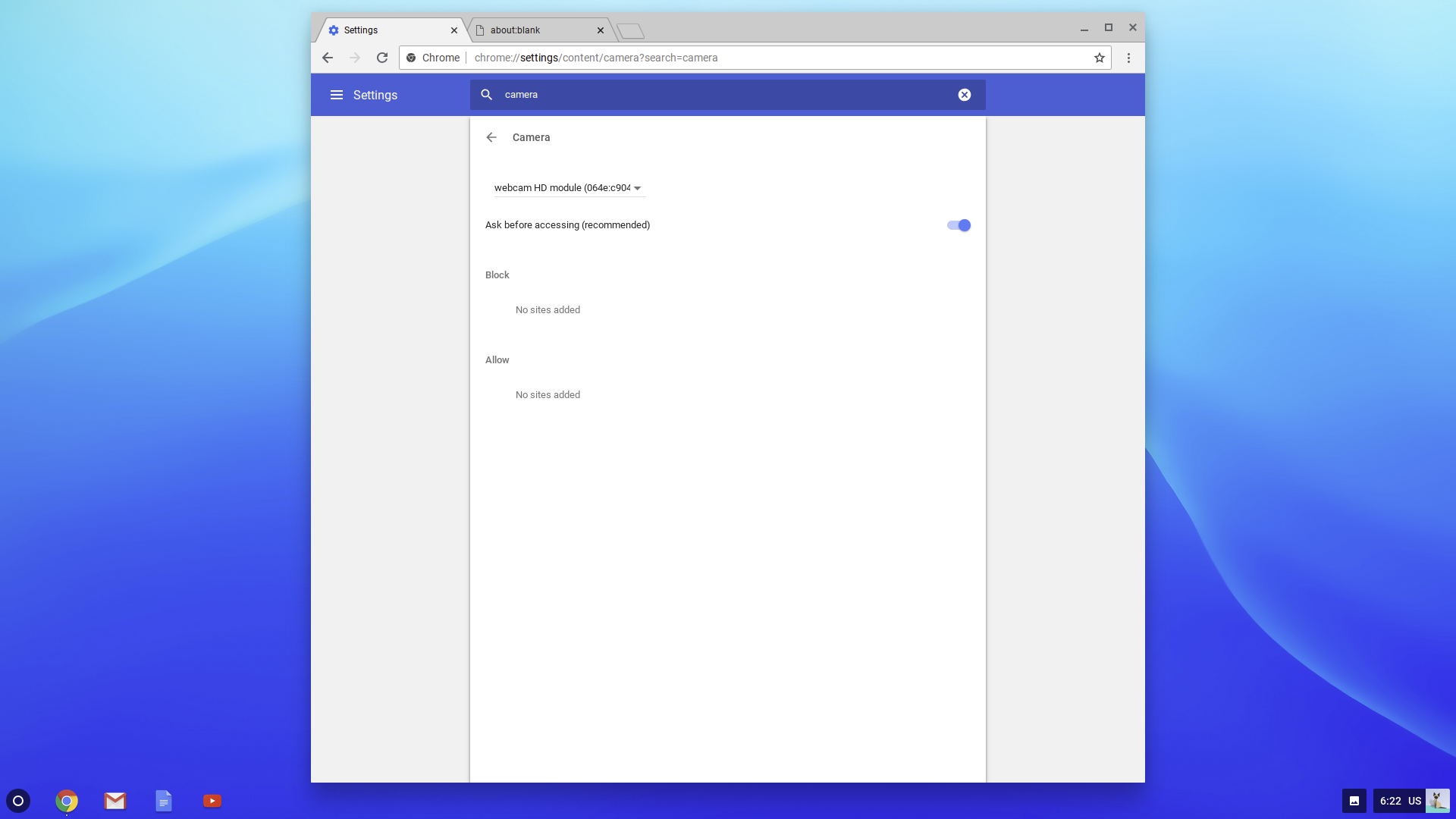
- Next to the Ask question check/uncheck the box in order to allow/block camera along with any other necessary settings.

Comments
0 comments
Please sign in to leave a comment.