Do I need to update my app code to support the new agent?
Great question. If your app is using our agent.js library, then you'll need to make sure you're using the latest version:
- As of August 16 2018:
- http://assets.meld.cx/agent/1.0.18/Agent.js
What do I need to do to update my device's agent?
As long your device is connected to the internet, it will automagically download the latest version on the next power cycle, or reboot.
What if my device is offline?
It won't be able to download the latest version.
Running an old version of the agent may impact the time required for us to resolve support tickets for issues relating to those devices.
My device is online in the meldCX dashboard, but doesn't seem to update the Agent, even after a few reboots and reloads?
Your device might be having trouble connecting to the Chrome OS Webstore servers to download the latest app version. Please check your Network Configuration and Domain Whitelisting setup meets these Chrome OS requirements.
Where do I check my device's agent version?


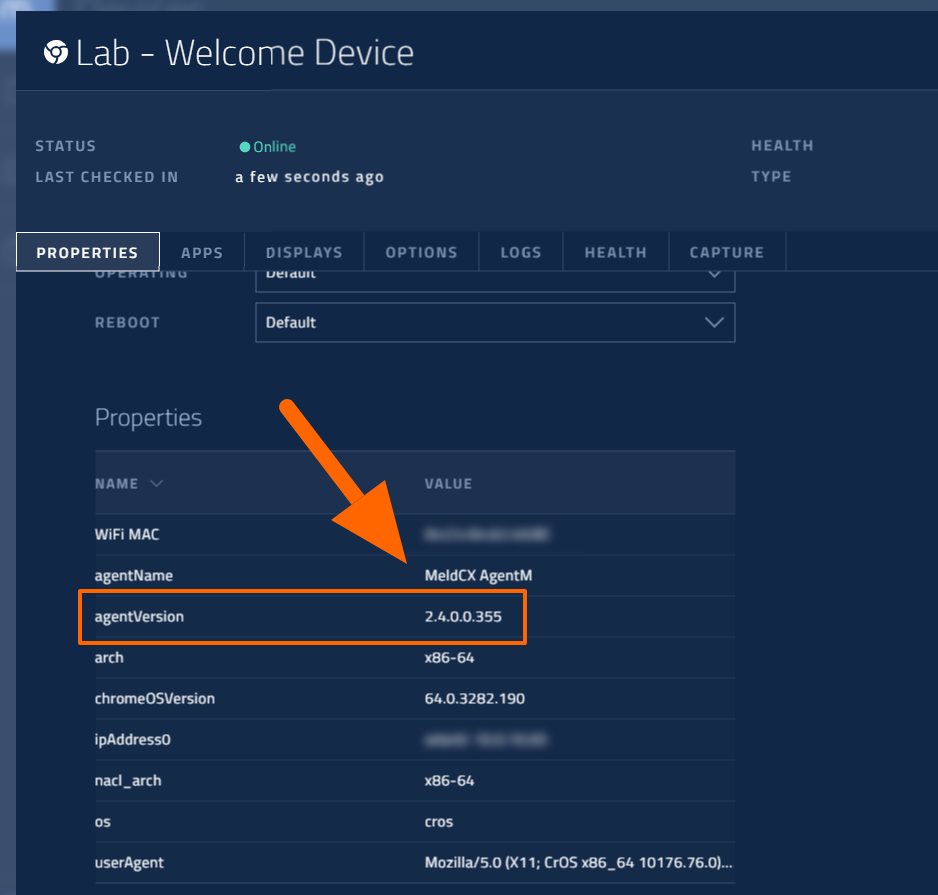
Locally on device boot up
You can check your device's agent version number locally, during boot-up before your app loads.
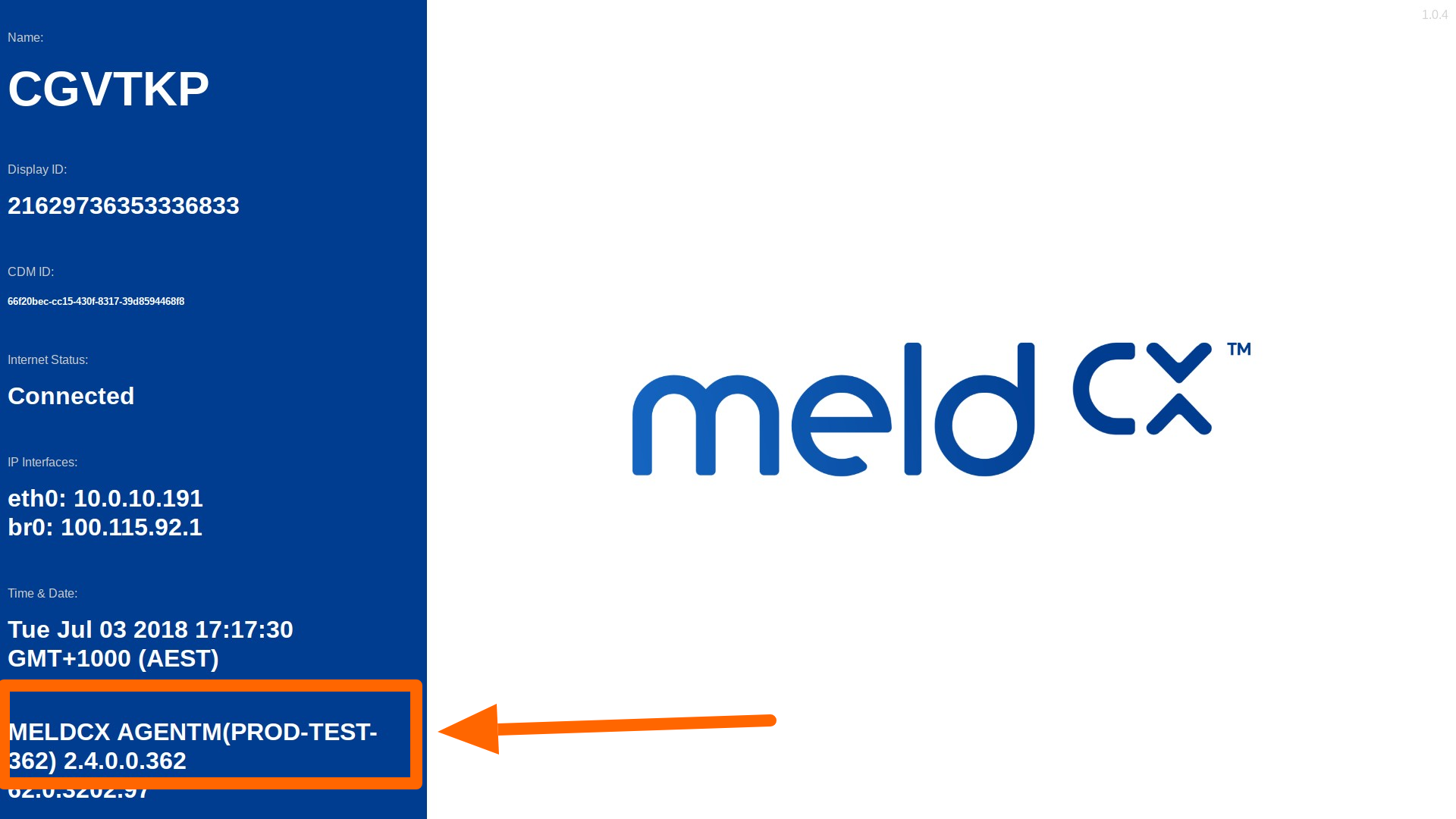

Comments
0 comments
Please sign in to leave a comment.